HomeFlip
Found yourself switching between the same applications all the time?
HomeFlip get the job done quickly in a convenient way.

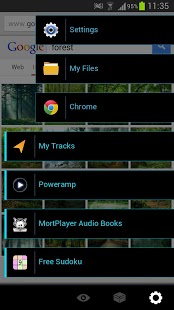.jpg)
Features:
- List favorites, recent and all apps.
- App drawer with filtering for fast access to tasks not in the short list.
- Fast, lightweight.
- Activated with HOME button (single or double click) and swipe gesture.
- Custom themes support.
- Custom fonts support.
Instructions:
Press Home button once to quickly switch between recent tasks.
Swipe a task to the left to mark as favorite.
Swipe a task to the right to mark as hidden.
Press the hardware menu button or the right corner on-screen menu button to access actions and settings.
Press Home button again to go back to the original launcher.
Can also be activated via swipe gestures.
Swipe a task to the left to mark as favorite.
Swipe a task to the right to mark as hidden.
Press the hardware menu button or the right corner on-screen menu button to access actions and settings.
Press Home button again to go back to the original launcher.
Can also be activated via swipe gestures.
For Download Apk, Click HERE.


No comments:
Post a Comment